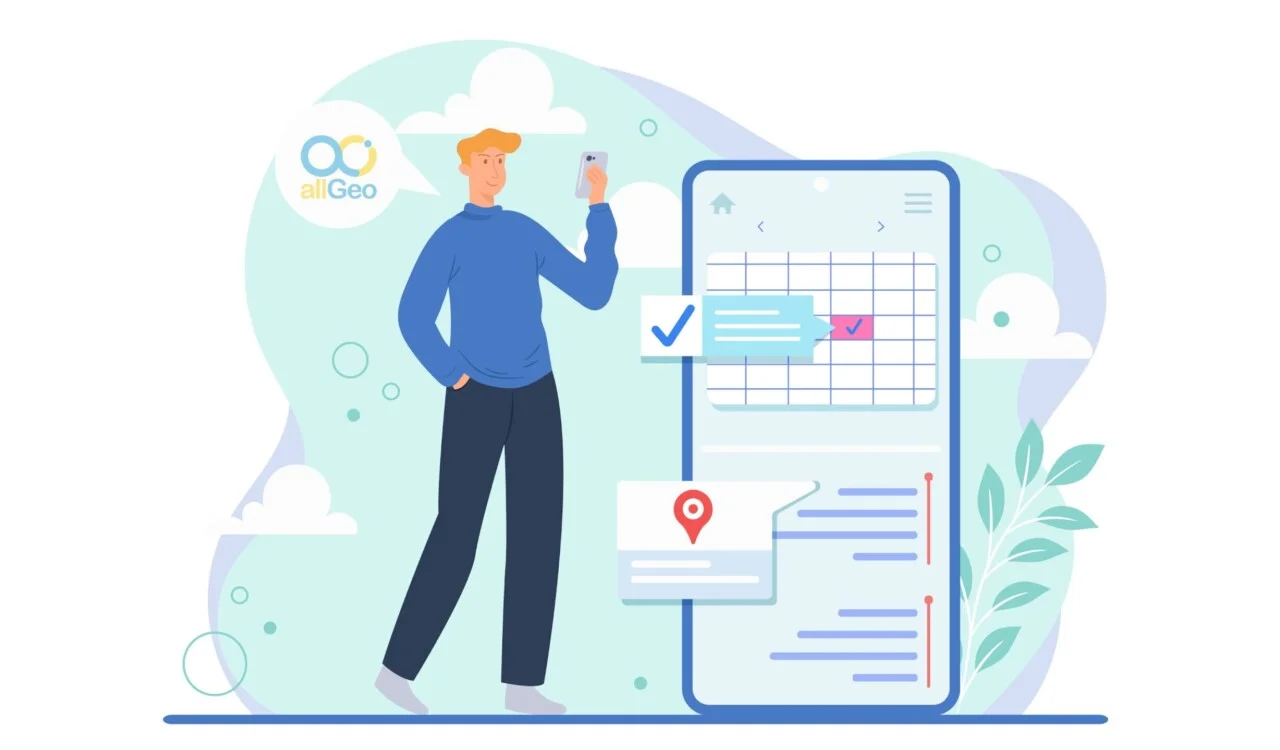For field service businesses in 2023, ensuring efficient task tracking is crucial for maximizing profits and enhancing employee performance. Traditionally, monitoring task progress, equipment usage logs, and task completion times have been labor-intensive and impractical, especially in remote worksites.
To tackle these challenges head-on, forward-thinking businesses and organizations are adopting QR code-based systems for task tracking and monitoring.
QR codes have emerged as a game-changer, offering a seamless solution to embed links and relevant information. Employees can effortlessly scan these codes using their mobile devices, gaining access to essential checklists and relevant data. By leveraging this technology, businesses can streamline their task-tracking and monitoring processes, optimize employee performance, and boost overall efficiency in the competitive landscape of 2023.
Adopting a QR Code based system proves highly advantageous, as it enables tracking of employees’ time, location through GPS tags, task completion, etc.
By scanning the QR code on the work order, employees can update the task status by scanning the QR code at different milestones. For example, they might mark the task as “In Progress,” “Completed,” or “Pending Parts,” depending on the situation.
The biggest edge you will have over your competitors by using allGeo’s platform for QR code tracking is the integration with third-party apps. For example, if you maintain your customer contacts in Salesforce, you can deploy a QR code based job assignment and time tracking solution for your field staff using the allGeo platform.
This integration will seamlessly transfer assigned contacts from Salesforce into allGeo to create geofenced job sites, dispatch work orders to the field employees’ phones, then monitor and import all the information captured by the field staff back into Salesforce, the system of record.
In this blog post, we will walk through how QR codes for task tracking is the next best thing for you to adopt for your field services business.
How Is QR Code Used For Time And Task Tracking?
A notable advantage of using QR codes is the convenience they offer, allowing businesses to quickly integrate them into their operations.
By combining real-time GPS data from employees’ phones when scanning QR codes, managers can accurately track and map each employee’s location.
The combination of GPS tags and QR Codes facilitates precise attendance verification, whether employees are indoors or outdoors. This level of detail proves valuable for specific placement of employees within their work environments, such as a security guard conducting rounds on a particular floor of a building.
They serve multiple purposes, aiding in both time and attendance tracking for field staff and task or job site monitoring. Furthermore, businesses can customize the workflows for time & attendance and task tracking using QR codes to cater to their unique requirements effectively.
Task Tracking Use Case – Property and Facility Management
Today, QR codes are relevant for all types of field services– be it construction or transportation.
For Property and Facility companies, QR codes facilitate their inspection and maintenance operations, offering real-time visibility to managers and inspectors at any given moment.
Previously, manual scheduling of maintenance and inspections demanded significant time and effort. However, with cloud databases, QR codes, barcodes, and smart devices, the process of scheduling inspections and maintenance has been greatly simplified and streamlined.
Janitorial and maintenance workers, for instance, can easily scan QR codes upon starting and after completing inspections or maintenance tasks. allGeo mobile application allows capturing data such as pictures as evidence of the service provided. Managers receive timely notifications upon successful task completion.
How to Use QR Codes in Your Workspace with allGeo for Task Tracking?
Deploying QR codes is pretty simple with allGeo, once you have figured out how you can use it for your business. Follow these steps-
- First, generate the QR codes using allGeo’s QR Code generator. You can even generate them in bulk depending on your requirement.
- Next, print them on various materials such as paper, plastic, or metal. Strategically place these QR codes at job sites or on equipment.
- Make sure your employees have installed the allGeo mobile application and completed the registration process. Following this, the administrator proceeds to set up the employee information within the system. Once the step is completed, employee tracking commences automatically, providing managers with real-time access to their employees’ locations.
- Your employees can use the app to scan a QR code. Once the QR code is scanned, a note containing the specific details of the QR code is submitted and made available in Google Sheets.
With each scan, valuable information is recorded and stored in the cloud. For example, the system can track details like:
– Equipment X in building #1 was used for 22 hours this week.
– Richard, Jake, and Roberto worked on critical activity Z in building #2, completing their shift on time.
This stored information is readily accessible to operations managers from anywhere and at any time. By leveraging cloud storage and data from field scans, businesses can conduct analytics to gain insights into employee hours, task performance, equipment usage patterns, the frequency of reported issues, and more.
Managers can also create their custom reports based on a pre-built set of templates for tracking, time clock, mileage, messaging, and field data. Creating custom reports can be as easy as dragging and dropping columns and exporting the report in Excel or PDF format. For more complex customization, allGeo provides the service of building it for you based on your requirements.
The flexibility of this custom workflow empowers businesses to plan, measure, and optimize their operations according to their unique requirements.
In addition, you can create custom QR codes with allGeo, allowing you to modify each element according to your preferences. This includes incorporating logos, text, photos, and more.
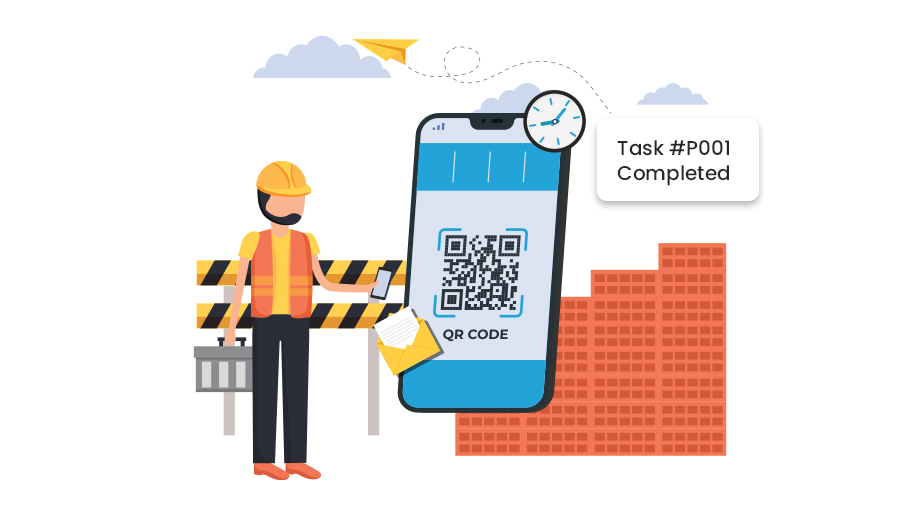
The customization features offer a range of creative options, such as adding frames, calls-to-action (CTA), backgrounds, or even logos that explain the associated action.
For example, if you are generating a QR code for property inspection, you can customize it by adding an icon as a logo on the code. These customization capabilities provide a unique and engaging way to personalize QR codes and tailor them to specific purposes or branding requirements.
Conclusion
Using the QR code based workflow for task tracking, businesses gain a powerful tool to enhance their operations significantly. They can initiate the process by generating and assigning QR codes to various tasks, enabling field staff to log their activities by scanning QR codes at both indoor and outdoor job sites.
Real-time tracking ensures immediate handling of any exceptions that may arise. The workflows highlight a key and unique aspect of the allGeo platform– customization. Since every business has its unique requirements, the allGeo platform allows you to tailor a workflow to fit your needs.
Moreover, this system facilitates the generation of custom reports tailored to specific needs, supporting payroll systems, compliance and audit requirements, and KPI measurements.