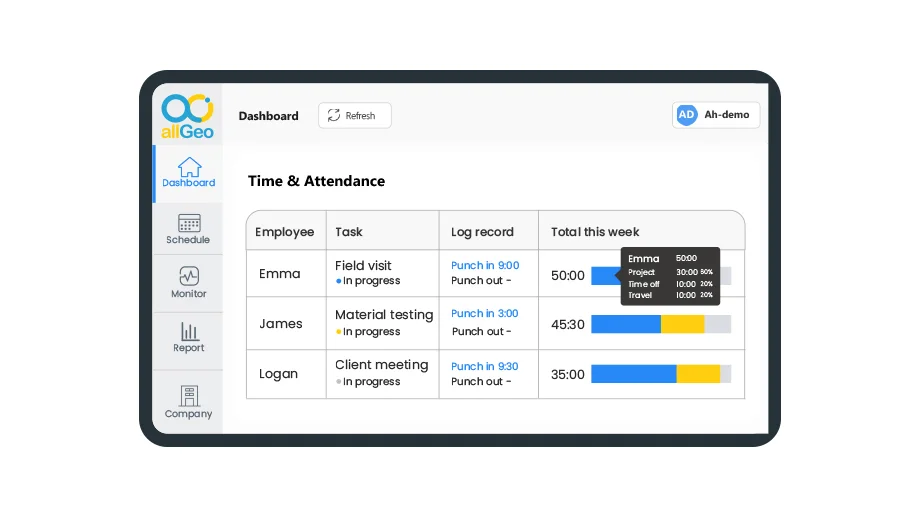As employees are working from various field locations, the need for accurate and efficient timekeeping has become more critical than ever. GPS timesheet apps have emerged as a popular solution to help businesses track employee work hours and locations in real time.
However, not all GPS timesheet apps are created equal. In fact, many of the most popular apps on the market today are fundamentally flawed, leading to inaccurate timekeeping and frustrated employees.
It is estimated that most mobile businesses lose an average of 6.1% in payroll “slippage” (inaccurate and fraudulent claims) every year. There is one way to plug this leak – by putting in place a GPS-based time and attendance solution.
You expect a GPS-based time and attendance software/app to record the hours your employees are “on the job” and provide you with the means to validate the hours against the job site. While there are many apps in the market that claim to do the job, they all are fundamentally flawed in the way they work and can be easily “spoofed”.
Over the years, while speaking with customers who currently use or have used GPS timesheets apps (including some of the leading ones in the market), we have often heard them say “It’s a good service but still my employees are able to spoof the system and it just hasn’t worked for me.”
In this blog post, we’ll explore some of the most common flaws of GPS timesheet apps and highlight what to look for when choosing a timesheet app with GPS.
We’ll also provide an overview of the most reliable and effective GPS timesheet apps available today, including timesheet clock-in apps, mobile time clocks, and mobile workforce management tools.
The customers always mention the following major turn-offs with the popular GPS timesheet apps:
1. No GPS tracking Capability (employees clock-in and leave)
Good GPS timesheet apps allow your employees to record the start time and stop time. The apps also record the location where they clock in/out. But with many of the apps available in the market, there’s no way for you to validate if employees were present at the site for the hours they claim to have been. It’s easy for any worker to clock in from their worksite and simply leave, and come back later to clock out and you won’t notice a thing!
The core problem is that these apps lack Geofencing capability. Geofences, also known as geozones, are virtual perimeters around a predefined area on the map. They can be customer sites, warehouses, construction sites, or any place of interest.
With Geofencing, you’ll know that the employee was ‘in’ that work site at all times and not just where he clocked in/out from. This is a huge advantage when it comes to mitigating payroll slippage (fraudulent claims). Many of our customers have lost money due to this problem, and have moved away from leading timesheet apps!
Geofencing is a key feature that you want when you’re managing a team of mobile workers. Geofencing not only helps monitor and validate on-site presence but also provides some additional powerful functions.
Here are some amazing things that you can do with the help of Geofencing:
Dispatch jobs, send alerts/reminders
In addition to timekeeping features, many GPS timesheet apps also offer dispatch functionality that enables businesses to assign jobs and tasks to employees and track their progress in real-time. With Geofences, you can automatically dispatch jobs, and send contextual reminders as soon as employees arrive and/or depart from the job site.
This can be particularly useful for businesses that rely on a mobile workforce or have employees working at different job sites.
With dispatching functionality, businesses can create and assign jobs to specific employees or teams and receive real-time updates on job progress and completion. This can help businesses optimize their workflow and ensure that tasks are completed on time and within budget.
Moreover, many GPS timesheet apps also offer alert and reminder features, which can be used to notify employees of upcoming jobs or deadlines, as well as alert managers of potential issues or delays. This can help businesses stay on top of their operations and avoid costly delays or errors.
IFTTT (if-this-then-that) Rules triggered Workflow automation
In more advanced GPS time clock apps, IFTTT rules can be used to automate time tracking and simplify the timekeeping process. Example: If any worker running late, send a notification to the manager (or customer). If a worker overstays at a job site, send a notification out to the interested parties etc.
Additionally, IFTTT rules can be used to trigger alerts or notifications when certain conditions are met, such as when an employee works beyond their scheduled hours or when a timekeeping error is detected. This can help businesses stay on top of their timekeeping processes and ensure that employees are working within the expected parameters.
Thus, IFTTT rules can be used to automate and streamline timekeeping workflows in GPS timesheet apps. By leveraging the power of IFTTT rules, businesses can reduce the risk of inaccuracies and save time on manual time entry and tracking.
2. Lack of Geofence Time Clock (automatic)
Another common flaw of GPS timesheet apps is the lack of a Geofence time clock feature. Geofencing allows businesses to define a virtual boundary around a specific location, such as a job site or office, and automatically clock employees in and out when they enter or leave the boundary.
Without a geofence time clock feature, employees may forget to clock in and clock out, leading to inaccuracies in their work hours. Additionally, manual time entry can be time-consuming and prone to errors, especially for larger teams.
To avoid this issue, it’s important to choose a GPS time clock app with a geofence time clock feature. This feature ensures that employees are accurately and automatically clocked in and out when they enter or leave a designated location, reducing the risk of inaccuracies and saving time on manual time entry.
Here’s how it works: the job site can be easily set up in the system with a geofence around it. Employees get auto-clocked in/out when they enter and exit job sites. The system computes the time spent on the site (along with other information as needed such as mileage, etc.) to generate job costing or payroll-friendly reports.
3. Lack of Proper GPS Tracking
One of the most common flaws of GPS timesheet apps is the lack of proper GPS tracking. Some apps rely on the GPS location of the employee’s smartphone, which can be easily manipulated or inaccurate due to poor signal strength or GPS errors. This can result in incorrect tracking of employee locations and work hours, leading to disputes and potential legal issues.
To avoid this issue, it’s important to choose a GPS timesheet app that uses more advanced GPS tracking technology, such as GPS-enabled time clock devices or wearable GPS trackers. These devices provide more accurate location data and are less susceptible to manipulation.
Additionally, it’s important to ensure that the GPS time tracking app has built-in features to detect and flag potential GPS errors or manipulation attempts, such as geofencing or location verification.
Multi-mode Approach to Time Clock
Most of the timesheet software in the market is limited to smartphones and mobile apps. More advanced GPS time clock apps implement a multi-mode approach for time and attendance with support for IVR (voice), text, app, and geofence for time clock functions.
This approach puts you in the driver’s seat by letting you determine the best time clock solution for your business and offers great freedom for your employees (you can even customize the language for IVR and text commands based on your employees, for example for employees who speak Spanish or Chinese)
The IVR and text-based time clock allow employees to clock in/out simply using their phones’ text/voice call capabilities. The system then automatically tags the location to provide you with the time and attendance report. This simple, easy-to-use feature requires no training or learning curve for employees – an effective means for clocking in/out if you have a contingent workforce.
So, a powerful mobile workforce management tool will offer you a dependable solution when it comes to tracking time, attendance, hours, job costing, and more. And because the GPS tracking is robust, you can even set it up to do more: mileage estimation, field operations management with a complete suite of activity alerts, automation, and more.
By putting in place an advanced GPS tracking system like allGeo, your customers can see productivity gains at an average of 30 minutes per workday per employee, which can add up to significant gains.
Conclusion:
To sum things up, while GPS timesheet apps offer many benefits for businesses, many of the apps available in the market have significant flaws that can compromise their effectiveness. Common flaws include inaccurate GPS tracking, lack of geofence time clock features, and limited dispatching and alert functionality.
To ensure the effectiveness of GPS time clock apps, businesses should look for apps that offer advanced GPS tracking technology, geofence time clocking features, and dispatching and alert functionality. Additionally, a multi-mode approach to time clocking can provide flexibility and redundancy, further enhancing the effectiveness of the app.
By choosing an advanced GPS time clock app that offers these features and addresses common flaws, businesses can streamline their timekeeping processes, optimize their workflow, and ensure accurate and reliable time tracking for their employees.
If you have a mobile workforce to manage, don’t just settle for timesheet apps that do (or claim to do) GPS tracking. Use a full-fledged workforce management solution that actually saves you money on job costing and payroll while dramatically improving productivity.