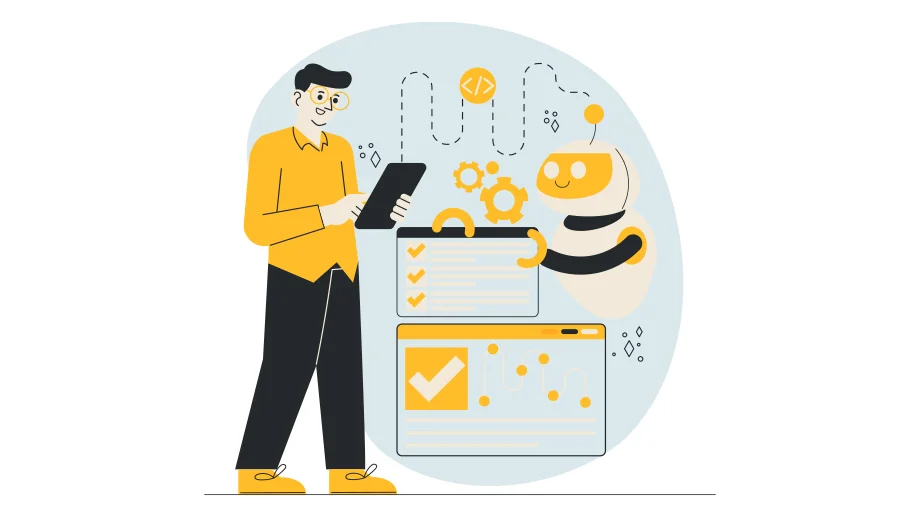Traditionally, field service management has been a manual and labor-intensive process. Technicians have had to spend a lot of time on administrative tasks, such as scheduling appointments, creating work orders, and tracking inventory. This has led to inefficiencies and errors, which can impact customer satisfaction and profitability. But field service automation is changing all that.
Automation technologies are reshaping the field services landscape. The benefits extend to all areas of your business, but especially to your field workers. You can increase productivity, enhance customer service, and ensure your business operates smoothly and efficiently with a simple switch to an automation software solution.

These tools can automate tasks such as scheduling, dispatching, work order management, and inventory tracking. This frees up technicians to focus on what they do best: fixing problems and resolving customer issues.
This blog explores the challenges faced by the field service industry and the benefits of automation tools in empowering field service technicians.
Industry Challenges Without Field Service Automation
The field service industry is constantly evolving, and the equipment that technicians are required to service is becoming increasingly complex. This can lead to several challenges, including:
Job scheduling conflicts
Traditionally, field service organizations have relied on internal calendars or Excel sheets to manage their schedules. However, these manual methods are often unreliable and can lead to several problems, such as:
Tasks overlapping: When multiple technicians are using the same calendar, it can be easy for tasks to overlap. This can lead to delays and frustration for customers.
Multiple workers assigned to the same task: It can also be difficult to keep track of who is assigned to which task. This can lead to duplication of effort and wasted resources.
Uncertainty about available time slots: When schedules are not properly managed, it can be difficult to know when technicians are available to work. This can lead to missed appointments and unhappy customers.
Ineffective route tracking
Field workers often travel between different locations to provide their services. This makes route planning essential for ensuring that technicians arrive on time and meet customer expectations.
Daily operations involve calculating the overall distance traveled, as well as delays caused by longer routes or traffic congestion.
One of the major challenges for field service organizations is handling the expenses linked to travel, route planning, and coordinating employee travel. This makes it highly essential for companies to track mileage.
Lack of worker safety
Field service technicians often work in hazardous conditions, such as construction sites. They may also be working in remote locations, often alone. This can make it difficult to connect with them in an emergency.
Automation tools can help to address these safety challenges by providing technicians with real-time information and insights, such as their location and potential hazards. This can help to keep technicians safe and productive.
In all of these situations, your workers are the ones who are most affected. That’s why automation is the best way.
Benefits of Field Service Automation
Field service software is a powerful tool that can transform businesses by removing obstacles that hinder efficiency. This software doesn’t just make current processes automatic; it also opens up new ways to communicate and manage things. This could change how businesses work in the field service industry.
According to a report, 94% of workers have to do some sort of repetitive task. The same report said that during the pandemic, 63% of business owners used automation to quickly change the way their companies worked, and 66% think that automation is really important for their businesses to run well.
But there’s more to field service automation software. Here are a few reasons why investing in such software can be a good decision for your business overall:
Boost Productivity: Your business can get more done in less time if workflows are automated and coupled with other benefits like real-time monitoring etc.
Improved Customer Satisfaction: If your employees are aligned with the schedules and tasks assigned, you can give your customers better service and retain them for longer. For instance, in the case of a homecare agency, caregiving capabilities in addition to workflow streamlining can increase patient satisfaction.
Reduced costs: Field service automation software can help to reduce costs by automating manual tasks, improving communication, and introducing new ways of management.
Increased compliance: Field service automation software can help businesses to comply with regulations by tracking inventory, scheduling appointments, and creating work orders.
Improved safety: Field service automation software can help to improve safety by providing technicians with real-time information about potential hazards and by tracking their location.
The Field Service Management (FSM) market is experiencing rapid growth, currently valued at approximately $3.5 billion and projected to reach $5.9 billion by 2024. As technology progresses and competition increases, field service enterprises are adopting solution software to retain their foothold.
Remember that your software should majorly benefit your most important resource– your field workers. While administrative tasks are eased, there are numerous benefits your workers enjoy too upon embracing field service automation solutions. Eventually, this investment will give you returns in the form of a more efficient and satisfied workforce.
How Does Field Service Automation Software Benefits Workers?
1. Optimized schedules for each worker
With centralized scheduling, you can strategically organize worker schedules to save them the hassle of unnecessary travel and backtracking. This maximizes the time technicians can allocate to appointments instead of commuting.
Technicians can view the live schedule on their mobile devices, enabling them to adapt to any changes promptly. Workers can receive task notifications too through the mobile app.
This streamlines the entire process, leading to fewer errors and more effective scheduling for workers to assess their tasks each day.
Most software offers additional features to customize the automated scheduling process as per your business requirements:
Job dispatch via geofencing: Geofencing can be used for job dispatch by automatically assigning technicians to jobs based on their location. This can improve efficiency and customer satisfaction. Workers can access their assignments through the app and update their progress in real-time.
Routing & mileage: Through the app, employees can access optimal routes and directions for their tasks. The system also automatically calculates mileage and prepares a comprehensive breadcrumb report.
Text, IVR Call, and App-based Job Dispatch: If geofencing doesn’t suit the nature of your business, there are other ways to dispatch jobs. It allows users to send notifications and reminders through text messages, personalized voice calls (IVR), or app notifications.
Technicians are instantly alerted via their mobile app when a task is assigned to them. Once a schedule is generated, a notification is sent to their mobile devices.
2. Real-time updates
Field service workers often operate in remote locations, making it difficult for managers to track their progress and ensure that they are staying on schedule. This can lead to downtime and discrepancies in hours worked, which can impact profitability.
Mobile software can help to address this challenge by providing workers with the ability to update their progress in real-time. This information can be accessed by managers in a central dashboard, allowing them to monitor the status of work orders and identify any potential problems.
It further enable instant communication between technicians and support teams, ensuring prompt solutions to unexpected challenges. When technicians encounter issues on-site, immediate alerts help managers make informed decisions. This agility prevents delays, optimizes resource allocation, and enhances customer satisfaction.
3. Field Data Collection
Automation tools streamline data collection, empowering technicians to input accurate information directly into the system. This eliminates manual data entry errors and provides real-time insights for compliance and analysis. Imagine a technician performing an inspection – automated data input reduces administrative work, ensures reliable records, and accelerates decision-making.
These are key features a solution software must have to get real-time updates:
Custom field inspection forms: Depending on your software’s capability, you can gather a wide range of field inspection data effortlessly. Personalized inspection forms featuring various fields, types, and validations can be dispatched in real-time to your workers on the mobile app.
Rich media capture: For inspection, your workers can capture media including photos and signatures, which can be linked to any task. Each collected data is time and location-stamped.
QR Code & Barcode Scanner: You can utilize QR codes and barcode scanning for asset tracking, indoor activity tagging, attendance monitoring, and task management. On the back end, you can validate scans and automatically raise exceptions.
Dashboards that consolidate data, including metrics like timely job completion and the count of completed service tasks, offer valuable insights into potential operational adjustments. These insights can guide decisions such as expanding the team or investing in training and skill development to drive improvements.
4. Advanced lone worker safety
Automation enhances the safety of lone workers facing potential hazards. Consider a technician in a remote location triggering regular check-ins through an app. If missed, an automated alert is sent to supervisors or emergency teams.
This is possible through field service automation software. Employees can activate a safety alarm manually via the app or initiate a safety-check process. Systems should offer threat escalation through multiple ways like IVR, SMS, and email notifications.
Alerts can include user location, the nearest emergency contact number (like 911), and other details. Here are some key safety monitoring and alert features your solution software must have-
Emergency SOS Workflow: Employees in distress should be able to trigger an SOS alarm. This can be done by the in-app SOS button or pressing the phone’s power button four times etc.
Automated Safety Monitoring: It should establish regular safety monitoring processes to identify potential threats. Multiple levels of threat validation and escalation must be supported, like connecting with the nearest 911 service.
Command and Control Dashboard: Access to a visual command-and-control dashboard via the web or mobile app is required. This dashboard provides real-time location and status updates on a map.
Such a comprehensive approach helps ensure employee safety by providing immediate assistance and streamlined communication in case of emergencies.
Conclusion
As the field service industry continues to evolve, embracing automation is not just an option – it’s a necessity for staying competitive and delivering unparalleled service.
Technology is removing data and operational barriers among teams, simultaneously enhancing customer service and overall efficiency. As industries continue to evolve, the choice to integrate field service automation becomes not just a technological leap, but a strategic decision for success.
In 2024, field services automation can be your best investment to gain a competitive edge. Not only does automation ease administrative work, but it also increases your worker retention rate. The journey towards a more efficient, productive, and customer-centric field service sector can begin with this simple change.