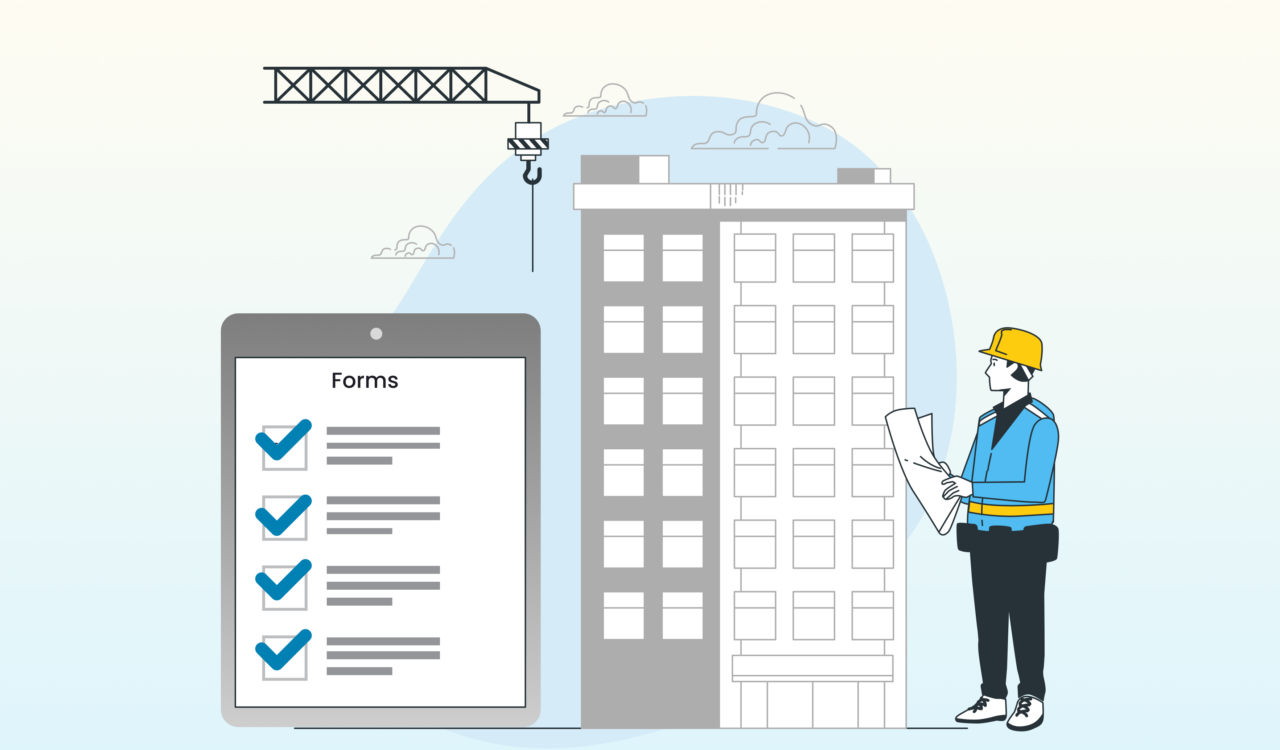In field service work, collecting accurate data is a must — even when there’s no internet.
Construction crews, inspectors, utility workers, and healthcare teams often operate in remote areas. In these places, signal loss can stall work, delay reports, and create compliance risks.
Offline mobile forms solve this problem. They let your team collect data without needing Wi-Fi or cell service. Once connected again, the data syncs automatically.
This blog explains how offline forms work, why they matter, what features to look for, and how allGeo makes it all easier.
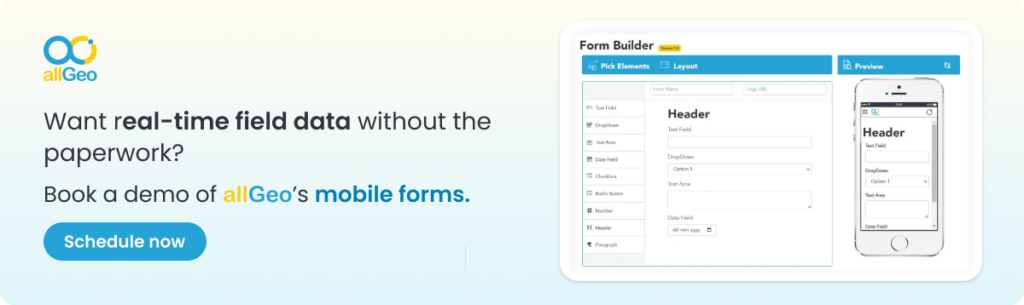
What Are Offline Mobile Forms?
Offline mobile forms are digital forms designed to operate fully without an active internet connection. These forms store data on the device. When the internet is back, everything syncs securely to your company’s system.
Your field workers can use them to:
- Capture digital signatures
- Enter job data
- Take photos or videos
- Scan barcodes
- Collect GPS data
Unlike paper forms, offline forms keep your data safe, clean, and easy to access — no more lost paperwork or messy handwriting.
👉 Ready to empower your field teams with offline mobile forms? Start your free trial with allGeo today!
Top 4 Benefits of Offline Forms for Field Data Collection
1. Work Without Connectivity Barriers
Work doesn’t stop just because the signal drops. Whether they’re on a construction site, in rural healthcare settings, or conducting inspections, data collection is always possible. No critical information is lost due to connectivity issues.
2. Prevent Data Loss
Your entries stay stored on the device until they sync. That means no lost inspections, no missing reports, and no double entry.
3. Save Time and Minimize Downtime
No more wasted hours trying to find network coverage. Offline data entry keeps workflows moving by storing submissions locally and syncing once online.
4. Protect Data and Ensure Compliance
Field workers can collect mobile data securely. Offline mobile forms automatically back up submissions, safeguarding critical field information until it can be safely transferred.
🚀 Don’t let connectivity issues slow you down. Book a demo to see how allGeo’s offline forms work in action.
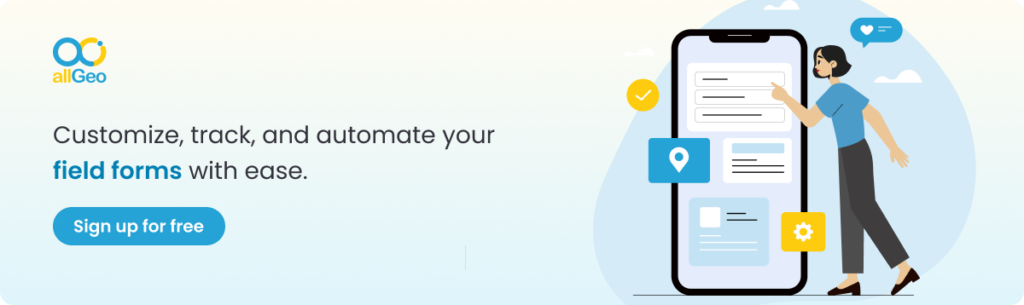
Key Features to Look for in Offline Data Collection Software
When evaluating solutions for offline forms, prioritize features like:
- 📷 Photo & Video Capture – Add images for better documentation
- 📍 GPS Tagging – Track where forms were filled out
- 📦 Barcode Scanning – Speed up inventory and asset tracking
- ✍️ Signature Collection – Approve work in the field
- 🔒 Secure Offline Storage – Keep data safe until synced
- 🔁 Auto-Sync – Seamless uploads once back online
- 📊 Reporting Filters – Build smart reports without spreadsheets
- 🔧 Custom Workflows – Tailor forms to your team’s tasks
- 👥 Access Controls – Manage who can view, edit, or delete
Common Challenges Solved by Offline Forms
| Problem | How Offline Forms Help |
| No internet connection | Work offline and sync later |
| Paper-based delays | Collect mobile data instantly |
| Lost reports or notes | Auto-save protects all entries |
| Poor collaboration | Sync forms to the cloud and share fast |
| Errors in data | Use required fields and validations |
Best Practices for Successful Offline Mobile Data Collection
Follow these tips for a smooth rollout:
- Train Your Team – Teach how to use forms offline
- Test in the Field – Try tools before you go live
- Use Smart Validation – Make sure the data is complete
- Sync Often – Upload data when you get a signal
- Back Up Before Updates – Prevent accidental data loss
💡 With allGeo, you can also build custom alerts and auto-reminders to help your team stay on track.
How allGeo Supports Seamless Offline Data Collection
allGeo’s forms are built specifically for the needs of field service operations. Whether you need to collect mobile data in healthcare, construction, energy, or facilities management, allGeo offers:
- Offline mobile forms with auto-sync capabilities
- Reliable offline data entry even in extreme environments
- Easy customization with no coding required
- Secure cloud-based backup and encryption
With allGeo, you can collect critical field data anytime, anywhere — and never worry about missing information due to poor connectivity.
🚀 Start collecting mobile data seamlessly, even offline. Sign up for your free trial with allGeo today!
Conclusion
Offline mobile forms are no longer optional — they’re essential for any business that operates beyond the bounds of reliable internet. From improving data accuracy and workflow efficiency to ensuring compliance and security, offline forms help field service businesses stay agile and effective in any environment.
Don’t let spotty internet hold your operations back. Empower your field teams to collect mobile data easily, securely, and efficiently with offline forms — and take your business to the next level.
👉 Ready to see the difference? Book a free demo or start your free trial with allGeo now!