Imagine if your field team could automatically check in when they reach a job site without calls, manual logs, errors. That’s what geofencing makes possible.
In the high-stakes world of field service operations, managers face a relentless battle against inefficiencies, compliance risks, and unpredictable employee behavior.
Geofencing offers a modern solution: virtual boundaries that trigger automated actions. This blog unpacks what geofencing is, how it works for field teams and why allGeo’s solution is built to convert chaos into control.
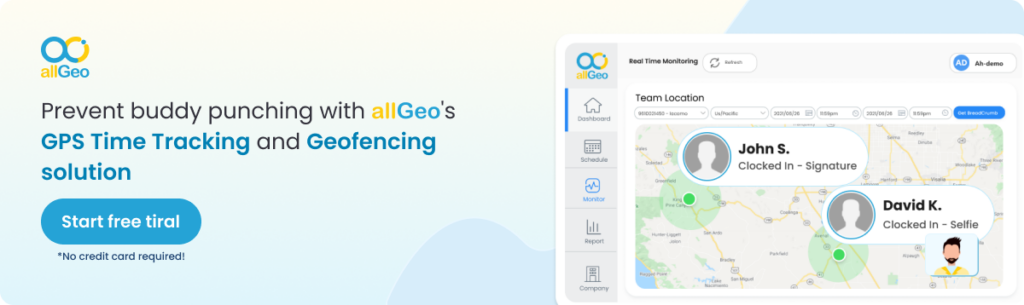
What is Geofencing?
Geofencing is a location-based technology that creates an invisible perimeter around a real-world geographic area. When an employee’s mobile device crosses this boundary, predefined actions are triggered like clock-ins, alerts, or time tracking.
Think of it as a digital fence around a job site. When a technician enters that boundary, their time is logged and their attendance is updated without tapping a screen.
How Does Geofencing Work in Field Service Operations?
Geofencing integrates with your mobile workforce management system using GPS, Wi-Fi, and cellular data. Here’s how:
- Create Geofences: Use a map to define the zones around job sites, warehouses, or restricted areas.
- Sync With Mobile App: Field employees download the allGeo app on their phones.
- Trigger Events: The system detects when an employee enters or exits the zone. Then it triggers the action set such as automated check-ins, notifications, alerts, or digital forms.
- Log Data: Time, location, and job progress are logged in real time.
✅ With allGeo, even offline activity is logged and synced when the device reconnects—ensuring no data gaps.
Real-World Example: A home healthcare nurse arrives at a patient’s home. The allGeo app clocks them in, verifies location for EVV compliance, and opens a digital checklist automatically.

Types of Geofencing Triggers and Methods
Geofencing is highly flexible and adapts to different field operations:
- Time-Based Triggers: Define when the geofence is active (e.g., shift start).
- Location-Based Triggers: Clock-in only when physically present.
- Entry/Exit Events: Send alerts when a zone is entered or exited.
Key Benefits of Geofencing for Field Service Businesses
Reduce Manual or Paper-based Work
Get accurate time tracking data with location, mileage and breadcrumb reports.
Automated Check-In/Check-Out
Save admin hours and avoid disputes with real-time, automated attendance.
Payroll & Field Service Compliance
EVV support, labor law adherence, and audit trails can all be automated.
Lone Worker Safety
Trigger alerts when employees enter hazardous zones or go off-course.
Smarter Scheduling
Reassign tasks based on real-time GPS and geofence data.
Operational Visibility
Know where your team is, what they’re working on, and how long they spent.
Try allGeo’s Geofence Time Clock App to eliminate errors and boost team accountability.
Use Cases by Industry
- Construction: Jobsite attendance, proof of presence, hazard zone alerts
- Home Healthcare: EVV compliance, patient visit verification
- Facilities Management: Multi-location tracking, shift validation
- Utilities & Telecom: Automated dispatch, safety alerts, route optimization
Why Choose allGeo for Geofencing?
allGeo offers a powerful, customizable automation platform designed specifically for field service businesses. Whether you’re managing 10 or 10,000 mobile workers, allGeo gives you complete control over workforce operations.
🚀Real-Time Alerts & Intelligent Workflow Triggers
Automatically trigger workflows and alerts based on geofence activity:
- Send real-time clock-in/out confirmations, late arrival notifications, or unauthorized location alerts
- Auto-launch mobile forms, checklists, safety procedures, or task instructions upon jobsite arrival
- Keep supervisors informed of team activity across sites without manual input
📱Seamless Mobile Experience (Online & Offline)
The allGeo app works seamlessly even in areas with poor or no connectivity:
- Offline check-ins are captured and synced once the device reconnects
- Battery-optimized tracking minimizes drain without sacrificing accuracy
- IVR/text fallback options support non-smartphone users ensuring every worker is covered
🛡️Built-In Compliance
Stay on the right side of regulatory compliance. All data is encrypted, time-stamped, and audit-ready for inspections or disputes
- HIPAA-ready for healthcare fieldwork
- GDPR-compliant to protect worker privacy and data
- Supports Electronic Visit Verification (EVV) for Medicaid and home care compliance
🔗Integration with Your Systems
allGeo connects directly with your existing business stack:
- Payroll & HR software like ADP, Paychex, Gusto
- ERP systems for job costing, invoicing, and resource planning
Book a Demo | Start Free Trial
Conclusion
Geofencing is the new standard for efficient, compliant, and safe field operations. Whether you’re struggling with payroll errors, missed shifts, or customer complaints, geofencing can help.
With allGeo, you get a reliable, customizable, and proven platform that empowers you to manage mobile teams with precision.
Ready to bring automation and accuracy to your field operations?
👉 Start Your Free Trial with allGeo Today
📃 FAQ
Q: What is geofencing in workforce management?
A: A virtual boundary around job sites that triggers actions like clock-ins when employees enter or exit.
Q: Does geofencing work without internet?
A: Yes. allGeo logs activity offline and syncs once the device reconnects.
Q: Is it legal to track employee location?
A: allGeo tracks only during shifts and complies with major data protection laws like HIPAA and GDPR.
Q: What devices work with allGeo?
A: iOS, Android, and feature phones via IVR support.



