Every field service business runs on data, whether it’s job completion records, safety inspections, time logs, or customer feedback. Yet despite its importance, many organizations still struggle to capture field data accurately.
Manual processes, disconnected systems, and limited data collection capabilities create costly blind spots. The result? Missed deadlines, billing delays, compliance risks, and frustrated teams.
As field operations grow more complex, the need for accurate field data collection has never been greater.
So, what is field data, and why does it matter?
In this guide, we’ll break down everything you need to know about modern field data collection from proven methods and industry-specific use cases to common pitfalls and best practices.
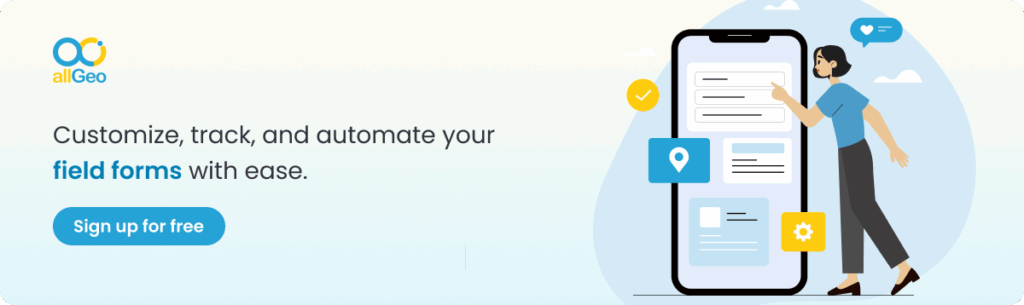
What Is Field Data?
Field data refers to information gathered by employees working outside the office- at job sites, customer locations, or out in the field. It includes everything from service logs and inspection checklists to delivery photos and location-stamped timesheets.
In short, field data is the real-world input your business needs to run smoothly.
Common examples of field data:
- Time and attendance logs
- Maintenance checklists
- Equipment readings
- Job completion confirmations
- Photos, videos, and digital signatures
- Barcode or QR code scans
- Customer feedback and field notes
Capturing this information accurately and in real time ensures better decision – making, faster billing, and fewer compliance issues.
Reliable field data collection helps organizations:
- Monitor workforce productivity
- Verify services delivered
- Maintain accurate records for compliance
- Improve safety and accountability
- Drive better forecasting and planning
If you’re still relying on manual paperwork or siloed tools, you’re losing valuable insights, and likely wasting time and money.
Top Challenges in Field Data Collection
Despite its importance, many field service businesses struggle with:
1. Manual Paperwork and Errors
Paper-based data collection is slow, error-prone, and often illegible. It’s easy to lose forms or forget to transfer them into your systems.
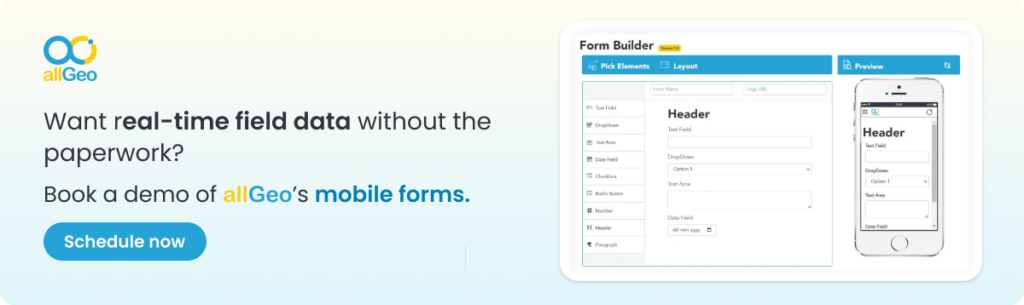
2. No Offline Access
Some tools require constant internet connectivity. But real-world field conditions include remote job sites, rural areas, basements often mean no signal. Without an offline form option, data simply doesn’t get collected.
3. Delayed Data Entry
Rekeying information into a backend system hours or days later increases the risk of errors and delays.
4. Lack of Standardization
Inconsistent forms and procedures across teams make it hard to compare data, analyze trends, or automate workflows.
5. No Real-Time Visibility
Without real-time sync or GPS tracking, managers can’t confirm when or where field data was collected, creating blind spots in the operation.
,
How to Improve Field Data Collection in Field Service Operations?
1. Adopt Mobile-First Tools Built for Field Environments
Your field crews work in unpredictable, high-pressure conditions- on job sites, at client locations, or on the road. Empower them with mobile tools purpose-built for field data collection, not just repurposed office software.
What to look for:
- Easy-to-use mobile forms for logging inspections, deliveries, or tasks
- Intuitive design with large buttons, conditional fields, and offline access
- Automatic capture of location, time, and service status
📌Why it matters: If your technicians can log accurate in seconds, from photos to checklists, you get clean, actionable insights without slowing them down.
2. Make Offline Forms the Default, Not the Backup
Many job sites, especially in construction, have unreliable connectivity. That doesn’t mean data should be lost.
What to look for:
- Forms that work with zero signal and store data securely
- Automatic sync when the device is reconnected
- No compromise on data format or validation offline
📌Why it matters: Offline functionality ensures service logs, compliance forms, and job updates aren’t skipped due to network issues. Schedule a demo to see how allGeo supports offline functionality.

3. Design Smart, Job-Specific Forms
Avoid generic forms that confuse or overwhelm your field team. Instead, tailor forms to match your team’s actual workflows and job types.
Ways to do this:
- Use dropdowns, skip logic, and dynamic fields
- Assign different forms basis job type or day: safety, EVV, delivery, inspection
- Opt for a vendor with easy to implement drag & drop form builders.
📌Why it matters: A smart form is faster to complete, harder to mess up, and more valuable for back-office review. Your team works faster and your data gets more useful.
4. Ensure Compliance Without Complicating the Job
Your data collection process must meet regulatory and contractual standards, but it shouldn’t burden your field workers.
Key areas to address:
- Automatic time and location stamps for audit trails
- Data encryption, access control, and cloud backups
- Generate audit-ready reports for compliance with HIPAA, EVV, OSHA, or other relevant frameworks
📌Why it matters: You avoid penalties, prove service delivery, and generate reports, all without adding extra tasks to the field team’s plate.
Multi-mode Field Data Collection Methods
| Method | Best Used For |
| Mobile forms and surveys | Inspections, job updates, checklists, EVV documentation |
| GPS and timestamp logging | Attendance, routing, proof-of-service |
| Photo and media capture | Asset damage, quality assurance, approvals |
How Does allGeo Solve Field Data Collection Challenges?
allGeo offers a powerful, flexible platform designed for field service businesses that need real-time, accurate, and compliant data collection.
With allGeo, you get:
- Custom smart forms with GPS, time-stamping, and rich media
- True offline support with auto-syncing
- Real-time dashboards and alerts
- Integration with payroll, CRM, HR, and dispatch platforms
- Audit-ready reporting and compliance logs
- Configurable workflows that match your operations
Final Thoughts
Your success depends not just on collecting information, but on how quickly and intelligently you can put it to work.
Ready to simplify your field data collection?
Start your free trial of allGeo today and see how mobile forms, GPS tracking, and workflow automation can drive your business forward.


