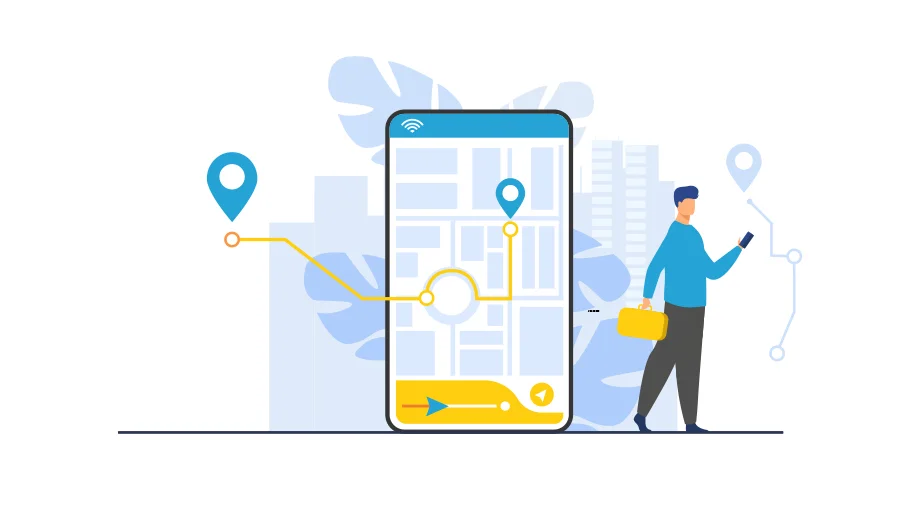In this fast-moving world of field services, not knowing where your team is — or if they got the job done — can stall your entire operation. That’s where a well-defined GPS Tracking Policy steps in.
Launching GPS tracking isn’t just about installing tools, but setting clear expectations, earning employee buy-in, and aligning with workplace laws. Launch it haphazardly, and you could face confusion, pushback, or compliance trouble. But introduce it with clarity, fairness, and the right platform — and you’ll foster a culture of accountability, and strengthen trust across your entire mobile workforce.
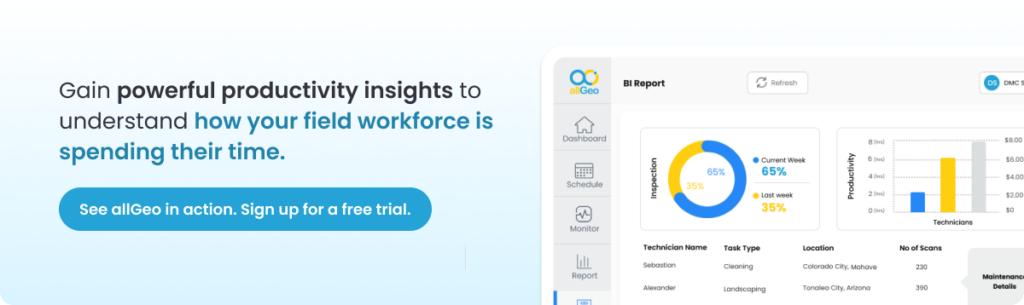
What Is a GPS Tracking Policy?
A GPS tracking policy is a formal document that outlines how your company uses GPS technology to track field employees during work hours. It defines when tracking occurs, what devices or vehicles are involved, what data is collected, and how that data is protected.
📥 Want to skip straight to action?
Try allGeo for free and get started with labor law compliant GPS Tracking today.
Why Do You Need a GPS Tracking Policy?
Without a written GPS tracking policy, employers may face:
- Legal exposure due to lack of employee consent
- Employee resistance due to privacy concerns
- Unclear boundaries leading to confusion or misuse
- Distrust and lower morale among field teams
With the right policy, you can:
- Communicate tracking purpose clearly
- Avoid micromanagement missteps
- Build accountability and improve service delivery
- Stay compliant with state-specific GPS tracking laws
💼 Curious how leading service businesses use GPS policies for efficiency and safety?
Schedule a free demo to know how!
Common Concerns Employees May Have About GPS Tracking
Before implementing a GPS tracking policy, it’s important to understand the concerns your employees might have — and be ready to address them.
- Being tracked work hours: Employees may fear round-the-clock surveillance. Reassure them that GPS tracking only applies during scheduled work hours and is disabled during breaks, personal time, or outside job responsibilities.
- Lack of trust: The idea of GPS tracking can be misinterpreted as a lack of confidence in employee performance. It’s vital to clarify that the policy is intended to support operational goals — not to monitor individual behavior unnecessarily.
- Location data: Data security and usage are top-of-mind. Your policy should explain what data is collected (e.g., location, timestamps), how it’s stored, who can access it, and how long it’s retained — with safeguards in place to prevent misuse.
- Fear of micromanagement: GPS tracking can unintentionally feel like digital micromanagement. Emphasize that the purpose is to optimize scheduling, increase safety, and reduce manual check-ins — not to monitor every movement or second of the workday.
- Choice of opting out: If tracking involves personal devices or vehicles, consent is essential. Your policy should outline where GPS is mandatory (e.g., company-owned assets) and where participation is voluntary — always backed by clear consent protocols.
What to Include in a GPS Tracking Policy
| Section | What to Cover |
| 1. Purpose and Benefits | Clearly state why GPS tracking is being implemented — for safety, accountability, operational efficiency, compliance, or customer service. |
| 2. Scope of Tracking | Define when tracking is active (e.g., work hours only), which roles are included, and which devices/vehicles are subject to tracking. |
| 3. Data Collected | List the data being collected, such as real-time location, routes taken, timestamps, mileage, and device identifiers. |
| 4. Data Access & Confidentiality | Explain who can access the data (e.g., supervisors, HR), and include protocols to protect privacy and prevent unauthorized access. |
| 5. Data Retention & Deletion | Specify how long GPS data is stored and how/when it will be securely deleted or anonymized, based on legal and operational needs. |
| 6. Employee Consent | Require signed acknowledgment or opt-in for employees being tracked — especially if using personal devices or vehicles. |
| 7. Technology Used | Name the GPS systems, software, or apps used (e.g., allGeo), and outline how they function, including whether employees can start/stop tracking. |
| 8. Policy Violations | Outline potential disciplinary actions for tampering with GPS systems, refusing to comply, or misusing location data. |
Is Employee GPS Tracking Legal?
Yes — GPS tracking is legal in the U.S. as long as:
- Employees are informed and give consent (especially for personal devices or vehicles)
- Tracking is limited to work hours and company-related activities
- The business has a legitimate operational interest in tracking
- State-specific laws are followed (some states have stricter rules than others)
Examples:
- California: Consent is required for personal device or vehicle tracking.
- Texas: Tracking company vehicles is permitted; consent still recommended.
- New York: Employers may track company-owned vehicles during work hours, but consent is needed for personal vehicles.
📘 Need help aligning your tracking practices with state laws?
Contact us for GPS policy compliance guidance by location.
Best Practices for Rolling Out Your GPS Tracking Policy
- Communicate Early and Often
Let employees know why GPS tracking is coming — and how it benefits them. Transparency is key. - Hold Live Q&A Sessions
Provide opportunities to ask questions, raise concerns, and discuss the new policy. - Pilot First with a Small Group
Start with a few employees or teams to work out kinks, gather feedback, and fine-tune the rollout. - Train Employees Thoroughly
Ensure teams know how the GPS system works, when they are being tracked, and how to turn it off when not in use. - Gather Feedback and Improve
After launch, collect feedback and revisit the policy periodically for updates.
🛠 Looking for a simple way to launch GPS tracking without resistance?
Try allGeo for free and implement your GPS tracking policy with ease and clarity.
Benefits of a Well-Executed GPS Tracking Policy
When introduced the right way, GPS tracking can bring significant benefits:
- ⏱️ Time and attendance verification
- 🧭 Optimized job dispatch and routing
- 🛡️ Enhanced employee safety during remote or lone work
- 💸 Accurate mileage reimbursement and payroll processing
- ✅ Regulatory compliance and reduced legal risks
Most importantly, it builds a foundation of accountability and transparency between your field workforce and your leadership team.

Conclusion
Implementing GPS tracking in your field service business isn’t just about technology — it’s about building trust, ensuring fairness, and streamlining operations. A well-structured GPS tracking policy helps set clear expectations, prevents misunderstandings, and creates a healthier balance between accountability and privacy.
When rolled out thoughtfully, GPS tracking becomes a win-win:
- Employees feel protected and respected.
- Managers gain the visibility needed to optimize workflows.
- The entire organization benefits from greater efficiency, safety, and service quality.
At allGeo, we help field service companies design and implement GPS tracking solutions that work — for the business and the workforce. With privacy-first features, customizable workflows, and seamless integrations, allGeo ensures your GPS tracking policy is both compliant and employee-friendly.🎯
Whether you’re just getting started or upgrading from manual processes, we’re here to support you.
Try allGeo free or book a quick demo to see how easy it is to bring GPS tracking into your operations — the right way.