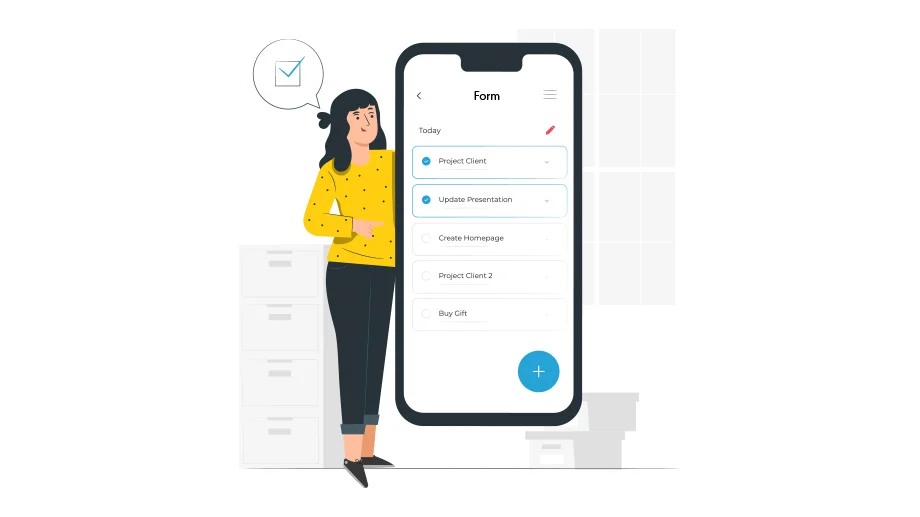As businesses and organizations continue to rely on data to drive decision-making, field data collection has become increasingly important. In the past, collecting data in the field often meant manually recording information on paper and then transcribing it into a computer later. As the use of field service app has risen, inspection data collection has become much more accurate with mobile forms.
These mobile data collection apps allow businesses to customize their forms to meet their specific data collection needs, and make the process faster and more efficient. Mobile forms solutions have become increasingly popular, as they provide a simple and streamlined way to collect and manage field data.
With the best mobile forms app, field data collection can be done using a mobile device, eliminating the need for paper forms and manual data entry. These mobile data collection apps allow businesses to create customized forms that are tailored to their specific requirements, ensuring that they collect all the necessary data in a consistent and organized manner.
Using a field data collection application also ensures that data is collected in real-time, allowing for timely analysis and decision-making. This is particularly important in industries such as healthcare, where accurate and up-to-date data can be critical for patient care.
In this blog, we will explore the benefits of using a mobile forms app to collect customized field data through a mobile app. We’ll discuss the features of the best field data collection apps, inspection app, and provide an overview of some of the industries where mobile forms solutions can be utilized. So let’s dive in.
How Can Mobile Forms App Help?
Mobile applications now have the ability to efficiently improve your business’ field service operations by simplifying the collection of data in the field. Modern Software solutions are able to completely replace paper-based forms with digital forms accessible via smartphone app in any working condition. A mobile forms app can help you collect customized field data quickly and easily in several ways:
- Customizable Forms: Mobile forms apps allow you to create custom forms tailored to your specific data collection needs. You can add fields, dropdowns, checkboxes, and other elements to collect the exact data you need. Additionally, you can customize the layout and design of the forms to ensure they are user-friendly and easy to navigate.
- Eliminating Paperwork: Using a mobile form app for data collection eliminates the need for manual paperwork, reducing errors and increasing data accuracy. You can quickly create and customize digital forms that can be accessed and filled out on a mobile device, eliminating the need for paper forms and manual data entry
- Real-Time Data: Mobile form apps allow for real-time data collection, which means you can collect and access data as soon as it’s submitted. This can help you make informed decisions faster and improve your ability to respond to any issues or challenges that arise.
- Automated Data Management: Mobile form apps can automate data management processes, such as data storage, retrieval, and analysis. You can automatically store data in the cloud, allowing you to access it from anywhere at any time. Additionally, you can set up automated workflows to analyze and manipulate the data, eliminating the need for manual data processing.
- Offline Data Collection: One of the biggest advantages of using a mobile forms app for field data collection is the ability to collect data even when you’re offline. Once you’re back online, the app will automatically sync the data with your database or cloud storage, ensuring you never lose any data.
- GPS Location Tracking: Mobile forms apps can also track the GPS location of each form submission, making it easy to map the data and analyze it geographically. This feature is particularly useful for field teams that need to collect data in various locations.
- Time and Date Stamping: Mobile forms apps can automatically add a time and date stamp to each form submission, ensuring that you have accurate and reliable data.
- Integration with Other Tools: Mobile forms apps can integrate with other tools like CRMs, ERPs, and other databases, making it easy to transfer data to other systems and analyze it in different ways.
Overall, using a mobile form app can streamline data collection processes by reducing errors, providing real-time data, automating data management, allowing for customizable forms, and integrating with other tools. By using a mobile form app for data collection, you can improve data accuracy, save time, and make more informed decisions.
Features to Look For in Mobile Forms App
When looking for a mobile form app/software, here are some important features to consider:
- Customizable Forms: The ability to create customized forms tailored to your specific data collection needs is essential. Look for an app that allows you to add and remove fields, include dropdowns, checkboxes, and other elements, and customize the design to ensure the forms are user-friendly and easy to navigate.
- Offline Data Collection: Look for an app that allows you to collect data even when you’re offline. This feature is essential if you’re working in areas with poor or no internet connectivity. Once you’re back online, the app should automatically sync the data with your database or cloud storage.
- GPS Location Tracking: GPS location tracking is useful for field teams that need to collect data in various locations. This feature allows you to track the GPS location of each form submission, making it easy to map the data and analyze it geographically.
- Time and Date Stamping: A mobile form app should automatically add a time and date stamp to each form submission, ensuring that you have accurate and reliable data.
- Automated Workflows: Look for an app that offers automated workflows to streamline data management processes. Automated workflows can help you automate data storage, retrieval, and analysis, eliminating the need for manual data processing.
- Integration with Other Tools: Integration with other tools such as CRMs, ERPs, and other databases is essential. This integration allows for easy data transfer between systems and can streamline workflows by automating data transfer.
- Security: Security is essential when dealing with sensitive data. Look for an app that offers secure data storage and transmission, as well as access controls and user authentication.
- Ease of Use: The app should be user-friendly and easy to navigate, with a simple and intuitive interface that allows you to create, access, and manage forms easily.
By considering these features, you can choose a mobile form app/software that meets your specific data collection needs and helps you streamline your data collection processes.
Industries Using Mobile Forms App
One of the greatest advantages that mobile solutions offer is the ability to customize field data collection based on just-in-time field operations needs. The flexibility offered by creating, editing, and sharing forms in real-time establishes mobile forms as an advantageous supplement in diverse field-tech industries.
Health Care
Forms that meet federal and state healthcare regulations can be created to ensure effective practices in client interaction. The requirement for all health care providers to use Electronic Visit Verification (EVV) by 2019 has inspired mobile applications to best assist in this growing need. Healthcare Effectiveness Data and. Information Set (HEDIS) Gaps analysis requires providers to visit members and gather non-clinical data. Then, gathered data is is used to create a care plan. Valid place & time stamp on such forms creates audit logs and verification of visits- thus facilitating billing and avoiding fraud.
Construction
The use of mobile forms offers a simple, portable solution to record employee time, log use of materials, collect proof-of-service etc at geofenced work sites. Recorded data is organized easily using forms and stored in the cloud in near real-time thus removing any risk of lost data in fast-paced work days and shifts. Signatures and marks of approval can be edited in real-time instead of being transported with risk of human error.
Maintenance and Inspectons
Facility managers, inspectors and maintenance crew can benefit from form and data sharing in real-time in handling unforeseen complications. They would have the ability to collect equipment readings in the field and trigger immediate alerts if maintenance and repairs are required.
Shifting to a mobile forms solution can simplify a number of your daily tasks and business processes. Saving time and money is only the pinnacle of the advantages mobile capabilities can offer.
Conclusion
In conclusion, mobile form apps can significantly improve the efficiency and accuracy of field data collection. With the ability to create customized smart forms, collect data in real-time, automate data management, and integrate with other tools, a field data app makes it easy to collect and analyze field data quickly and efficiently.
They eliminate the need for manual paperwork and data entry, saving time and reducing errors. By providing a streamlined data collection process, mobile form apps help businesses make informed decisions faster and respond to any issues or challenges that arise in the field. Therefore, if you’re looking to streamline your field data collection processes, using a mobile form app can be an excellent solution.
allGeo is a cloud-hosted, carrier grade location and messaging platform that helps SMB and Enterprise businesses better manage their mobile employees by improving productivity and accountability, while reducing payroll and operations costs with solutions such as GPS tracking & time clock, Lone worker safety, Automation of field activity monitoring, Mobile forms & data collection including signature, notes, pictures, barcode/QR code, etc. The allGeo platform enables these solutions across a wide range of industries such as field service management, trade services, emergency responders, sales reps, transportation & logistics and home health care providers.
If you have any questions or need additional information, let us know at sales@abaq.usor call us at +1 415-496-9436