Is your business losing money due to inaccurate time tracking?
It’s a hidden problem that many businesses face. In fact, U.S. companies lose 50 million hours of productivity every day due to unrecorded work activities.
For field service businesses, the challenge is even bigger. Employees are constantly on the move, working across different job sites, and relying on manual time tracking methods that are outdated, error-prone, and costly.
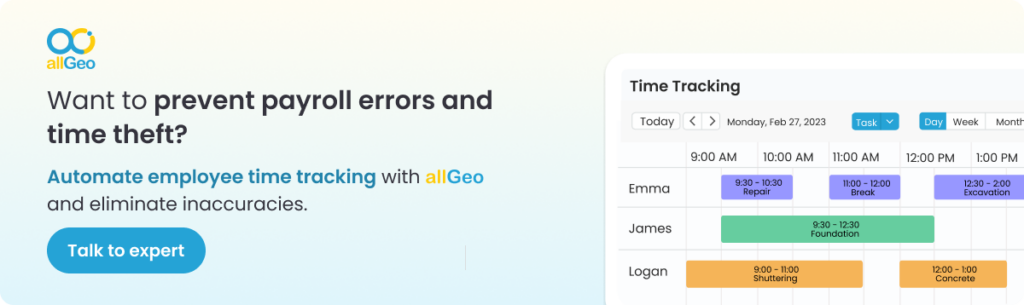
The Cost of Inaccurate Employee Time Tracking
- Payroll errors – Overpaying or underpaying employees due to incorrect hours.
- Buddy punching & time theft – Employees clocking in for each other.
- Compliance risks – Missing labor law requirements can lead to fines.
- Lost productivity – No visibility into actual work hours and tasks.
Still using spreadsheets, punch cards, or basic time clocks? You’re losing money and productivity without even realizing it.
💡 The good news? You don’t need expensive hardware or complex setups. allGeo’s field employee time tracking solution lets you track employee hours from anywhere. Try it for free.
5 Best Ways to Track Employee Time
Here’s a quick comparison of the best employee time tracking methods. Let’s explore each method in detail:
| Time Tracking Method | How It Works | Key Benefits |
|---|---|---|
| QR Code Tracking | Employees scan a QR code at the job site to clock in/out. | Easy setup, prevents buddy punching |
| Geofencing Time Clock | Automatically clocks employees in/out when they enter or leave a job site. | Hands-free, prevents time theft |
| Mobile Time Tracking App | Employees clock in/out via a GPS-enabled mobile app. | GPS tracking, digital timesheets |
| IVR & Text-Based | Employees call a number or send a text to log work hours. | Simple, no app required |
| Digital Timesheets (Smart Forms) | Employees fill out a mobile form with work details and field data. | Customizable, collects multiple data types |
1. QR Code Tracking: Simple & Touchless Time Tracking
With QR code time tracking, employees can check in instantly by scanning a QR code at job sites—no PINs, passwords, or physical time clocks.
How It Works
- Employees scan a QR code at their job site using a smartphone.
- The system automatically records clock-in and clock-out times.
- GPS & timestamps ensure accurate time tracking.
Why Choose QR Code Tracking?
✅Eliminates buddy punching – Only employees on-site can scan the QR code.
✅ No expensive hardware needed – Works with any smartphone.
✅ Automates payroll & reporting – No more chasing timesheets.
📍 Try allGeo’s QR Code Time Tracking for Free 🚀
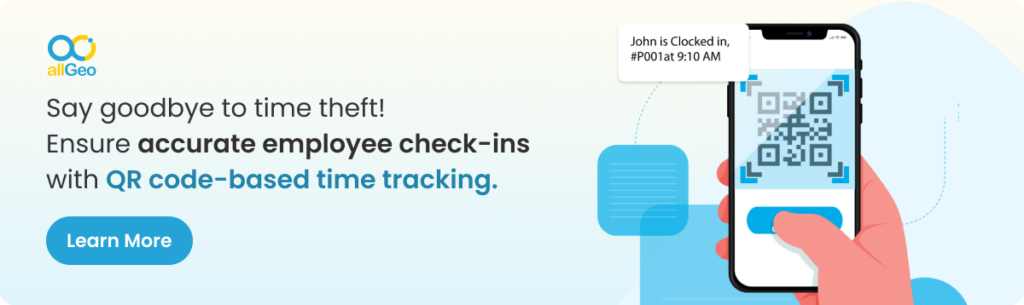
2. Geofencing Time Clock: Hands-Free & Location-Based Accuracy
A geofencing time clock uses GPS to automatically clock employees in only when they’re at the job site—no manual entries needed.
How It Works
- Employees enter a geofenced job site → The system automatically clocks them in.
- Employees leave the site → The system clocks them out.
- Work hours are accurately recorded in real time.
Why Choose Geofencing?
✅ Prevents time theft – No clocking in from home or unauthorized locations.
✅ Real-time workforce visibility – Know who’s working and where.
✅ Automated payroll & compliance – Reduces errors in work hour calculations.
📍 Start tracking employee time with geofencing today! 🚀
3. Mobile Time Tracking App: Track Work Hours Anytime, Anywhere
A mobile time tracking app is a flexible, GPS-enabled solution for businesses with a mobile workforce.
How It Works
- Employees clock in/out via a smartphone app.
- GPS ensures accurate work hour tracking.
- Work hours sync to automated digital timesheets.
allGeo supports more than just time tracking. Managers can collect-
Photos & Signatures – Verify job completion.
Forms & Notes – Log job details or shift changes.
Task Management – Track job progress in real-time.
Why Choose a Mobile Time Tracking App?
✅ Eliminates manual errors – No more missed timesheets.
✅ Boosts accountability – Employees track hours & locations accurately.
✅ Streamlines compliance – Automates work hour tracking.
📍 Get real-time employee time tracking with allGeo – Try it for free! 🚀
4. IVR & Text-Based Time Clock: No App Needed
Not all employees have access to smartphones or the internet. That’s where IVR & text-based time tracking comes in.
How It Works
- Employees dial a number & follow voice prompts to clock in/out.
- OR send a geo-tagged text message to log their work hours.
- The system automatically records their hours for payroll.
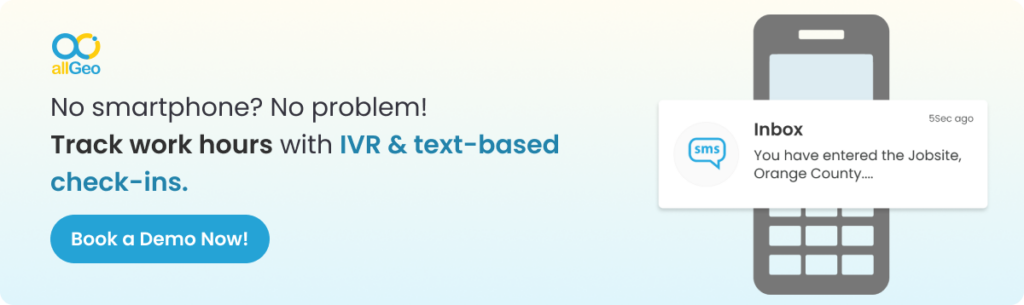
Why Choose allGeo’s IVR & text-based time tracking?
✅No-App Solution – Works on any mobile or landline device without requiring an internet connection.
✅Location-Enabled Check-Ins – Captures where employees are logging time from.
✅ Automated Exception Reports – Get alerts if employees miss clock-ins.
✅ Custom Language Options – Supports multilingual voice prompts for diverse workforces.
✅ Easy Payroll & Integration – Export data to QuickBooks, ERP systems, or EVV platforms.
5. Digital Timesheets & Smart Forms: Automate Time Tracking
Smart mobile forms can serve as digital timesheets, allowing employees to log work hours, breaks, and job tasks directly from their mobile devices.
How It Works:
- Employees fill out a time tracking form with clock-in/out details, breaks, and work locations.
- Managers receive real-time notifications for approval.
- The system syncs logs with payroll & compliance reports.
- Collects diverse data types: tasks, notes, QR scans, signatures, and photo uploads.
Why Use Smart Forms for Time Tracking?
✅Eliminates manual errors – Pre-filled fields reduce incorrect entries.
✅Speeds up approvals – Managers can review & approve timesheets in real-time.
✅ Works offline – Employees can log time even in remote locations.
Conclusion
Whether you need QR codes for instant check-ins, geofencing for precise tracking, mobile apps for real-time monitoring, or IVR for non-smartphone workers, there’s a perfect time tracking solution for your business.
Tracking employee hours shouldn’t be a guessing game. Whether your team is working on-site, remotely, or across multiple job locations, choosing the right time tracking solution can save you time, reduce payroll errors, and boost productivity.
The best way to track employee hours is the one that works for your business. And with allGeo, you get a customized, automated solution that fits your needs—without expensive hardware or complicated setups.
Don’t wait until another payroll cycle is wasted on fixing errors. Start tracking employee time the smart way. Try allGeo for free today and see how easy it is to manage employee work hours with complete accuracy.
Start a Free Trial with allGeo Now – No credit card required! 🚀


