If you manage construction crews and find yourself encountering frequent gaps in your current processes, such as delayed job completion, discrepancies in hours worked, lack of labor etc. it may be the right time to adopt a new crew management strategy.
While this doesn’t require complex organizational flowcharts or expensive software platforms, it does require you to reassess what is and isn’t working for you. It involves finding better ways to schedule, monitor, and manage your employees while analyzing job costs and optimizing productivity.

Having the right workers isn’t enough. Your role as a manager is to deploy them optimally. To better coordinate your workers, you must–
- Know the locations your field workers are working from
- Manage all scheduling with one consolidated system
- Calculate the actual labor costs and construction job costs for each project
- Ensure field safety for your crew
Maximizing the potential of construction crews, even in the absence of your presence on-site, involves a combination of scheduling, tracking, and time management strategies. Automation alone holds the promise to streamline your workflows and processes as per your business requirements.
Instead of having multiple medium such as a construction crew scheduling software, time and attendance app, safety app etc., a workflow automation solutions offer all these benefits in one single app.
Modern construction crew resource management solutions are cloud-based and offer subscription models. This means that all data is securely stored in the cloud, accessible to authorized personnel from any device with an internet connection.
In this blog, we will discuss a few tips for effective construction crew resource management.
Tips to manage Construction Crew More Effectively
- Record Crew Time: The presence of employees who consistently arrive late or leave early can impact task progress. To improve employee accountability and punctuality, time-tracking software is ideal.
Using a mobile app for time tracking on your workers’ phones will help you capture accurate data and generate reports of punch-in and out timings. By auditing reports and identifying patterns of tardiness or early departures among their workforce based on reports of previous jobs, predict how many laborers you’ll need for every construction project. You can use online scheduling to visualize how workers will move from site to site throughout the day.
For instance, a worker is assigned to cement a floor at a construction site X at 10 a.m. You can see the time taken to complete it based on the timestamps of the updates on allGeo’s mobile app. - Streamline Inspections And Data Collection With Dynamic Forms: If your crew understands what expectations they are to deliver, they are likely to abide by timeframes and deadlines. And with real-time communication, you can keep them abreast of schedule changes and get regular status updates on projects.
Traditionally, subcontractors in construction would utilize manual checklists for various tasks performed in the field. However, the challenge lies in providing relevant checklists to specific workers based on their roles and responsibilities. With the adoption of digital checklists, subcontractors can easily assign tasks in one go and track progress using the employee scheduling software. This way, no tasks will be missed and employees can prioritize their list of tasks.
QR codes for construction management are also used for personnel management and to prevent undesired accidents. Further, using mobile forms, workers can capture information directly on-site. They can take notes, attach photos, scan QR codes, and share this information with the subcontractor to update them on task progress or completion. This digital approach enables the quick and accurate collection of data - Safety-first workplace: According to OSHA statistics, 15 workers die every day on average and 2.8 workers in 100 get injured or fall ill. Out of these, the construction industry has contributed to half of the deaths. Adequate safety gear and equipment may not always be enough. Toolbox talks are a good time to introduce your employees to a lone worker safety app. With it, employees can manually trigger safety alarms or engage in proactive safety-check workflows.
These workflows can help detect and address potential threats. Additionally, multi-level back office threat escalation is supported, utilizing methods such as IVR, SMS, and email. Alerts can be tagged with user location and relevant emergency response numbers for quick and effective assistance.
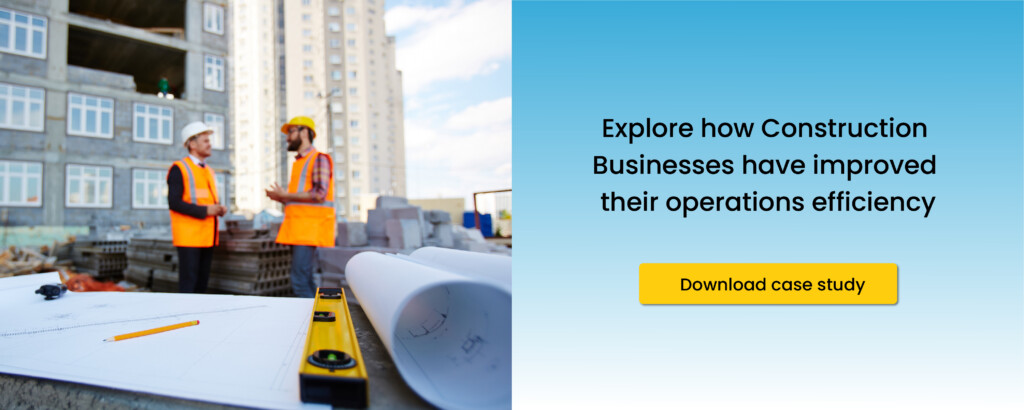
Conclusion
Effective crew management in construction is crucial for project success. It ensures that the right number of workers with the appropriate skills are assigned to tasks, optimizing productivity and reducing costs.
Technology can’t solve all crew management problems, but it can automate tasks, reduce errors, and track data in real-time to help you make better decisions. Ultimately, embracing automation in construction crew management maximizes workforce potential, achieves cost savings, and delivers projects more efficiently and effectively.



