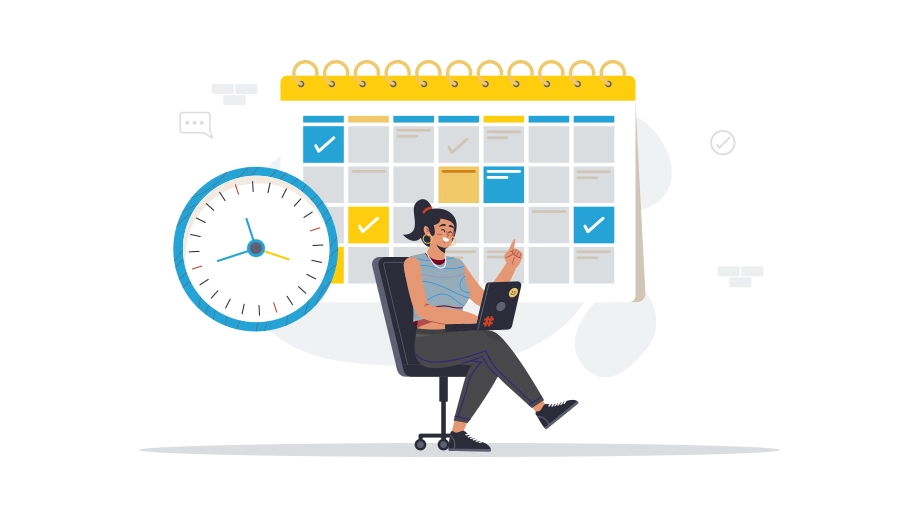Scheduling is the process of assigning field employees jobs at specific times during the work day. It’s an important part of running a business because it helps you plan ahead, avoid mistakes and improve productivity.
However, most businesses don’t have software for scheduling with enough flexibility to accommodate busy seasons or unpredictable events like snow days.
Apart from highlighting the reasons for missing the targets, a scheduling app will also help in identifying the workload, stress, workplace burnout, etc. Have you ever had an employee call off for a day, only to have their work pile up and require you to spend your entire day working? It’s one of the situations where you will panic.
In fact, according to a recent study, 44% of workers say they’re stressed due to high workload—and 91% confirmed that stress impacts their productivity and willingness to work.
That’s why it’s important to have an efficient way of scheduling your employees’ shifts so that everything runs smoothly.
What is scheduling anyway?
Managing your employees in the field can be difficult. You may have to set hours, communicate scheduling information, and try to remain flexible with time off requests. Staff scheduling is a process through which you’ll have your employees scheduled to do certain tasks.
You can schedule your employees to work on jobs/tasks at any time during the day, and it’s most commonly done through calls made by managers or supervisors. This ensures that each person has the opportunity to be productive at a given time, as well as work around their personal commitments and life situations.
Manual Time Scheduling mistakes are common but costly
Scheduling a meeting at the wrong time is a common mistake and if you’re running late to an important job, it could lead to missed opportunities and lost business.
Do you know how many people waste time commuting between two different locations? And when they’re late for work because their train was delayed or they got stuck in traffic, then it’s the company that bears the loss.
Apart from missing work deadlines due to various reasons, assigning too much work can also be counter productive. If you assign too many jobs, employees will get overwhelmed and start taking shortcuts, which increases turnover and decreases productivity.
Automating employee time scheduling can improve efficiency and productivity
Whether you’re a small business owner or an employee at a large company, software apps for scheduling will make your life easier by streamlining processes and reducing waste.
In a manual process, the amount of time it takes to schedule employees’ times can be daunting and frustrating. After all, how much time can someone spend on the phone making or taking calls? How do you know if they’re actually performing their jobs?
These are just a few of the questions that may run through your head while trying to schedule employees’ times. Fortunately, there’s more than one solution out there to streamline the scheduling process, especially software solutions available for businesses and field employees.
Employee scheduling apps like allGeo allow you to access the work schedule in one composite view with new scheduling assignments created. It also allows you to set up a custom schedule or even work rules for each employee (or group) based on their work schedule and time zone; saving time spent in assigning tasks manually and reducing errors at the same time.
Why automate the scheduling process?
Staff scheduling is about getting your employees the right work at the right time. It’s not just about staffing needs or placing employees in seats, it’s about getting them to do productive work.
Employee scheduling tools like allGeo helps you get more from your employees by helping them understand their own schedules and giving them control over their own schedule. It can help reduce errors related to missed jobs or late arrivals at work because it allows workers to set their own expectations for when they want certain tasks done during a given day or week of work.
In addition, automated scheduling allows employers (and managers) access to how much time each employee spends on different activities throughout each day/week/month. With this data, they can see where improvements can be made in their field operations to maximize productivity.
An automated schedule goes beyond staffing needs
Automating the staff scheduling is more than just assigning a task. It’s about how you move your work through the organization and get it done on time.
You may be familiar with the term “workflow,” which describes how tasks are completed in an organization. A good workflow helps employees do their jobs better and faster, which means they can deliver higher-quality results for your business—and ultimately make more money for you!
Employee scheduling apps help you create these kinds of workflows by ensuring that all team members have access to information about what needs to be done when (and where), so nobody has any excuse for not working efficiently or effectively.
Automated scheduling requires the right software
The best way to think about it is that you need an application that can import data from other systems through integration/API’s and create schedules quickly and easily.
For example, you may want to import information like a list of field employees, timesheet, or a list of job locations from other sources (like a CRM or a Google sheet) so that all the relevant information stays organized in one place—this will help keep things running smoothly throughout your business day or week (or month).
The first thing you should look for in an employee scheduling app is an easy-to-use interface. As if you will have a difficult time understanding the tool, then automating the entire workflow is out of the question.
Other criteria may include a calendar based scheduling capability, ability to change schedules easily based on real-time field events (such as a flat tire or customer not being available) and intelligent job assignment based on an employees skills or capability (such as ability to speak a certain language or a specific expertise that may be needed for a job).
Finally: make sure that there’s an export function built into the systems so that all the scheduling related information can be combined with the tasks performed and data collected in the field and sent to the other systems such as Payroll, Accounting or ERP systems.
This will ensure that you can create a workflow where data flows through several systems and teams in a seamless manner. Such a workflow can truly transform the way a business operates.
Assembling a ‘smart’ schedule comes down to practice and patience.
Assembling a ‘smart’ schedule comes down to practice and patience. It’s not just about putting people in the right place at the right time, but learning how to work with them effectively.
This can be difficult for some companies, as they may be used to relying on their own internal processes or systems for scheduling employees. However, if you want your business to succeed and grow over time, then employee scheduling needs should be addressed early on by every department manager and employee.
Conclusion
Job scheduling can be a complex and time-consuming task, but it doesn’t have to be. By using an automated employee scheduling app, you can take the guesswork out of when and how often to run your field operations.
In addition, automated job scheduling can be a great way to save time and increase efficiency in your workplace. Automatic scheduling can help you create automated workflows that can transform the way you run your business and maximize its potential.
When used correctly, automated job scheduling can help to improve communication and coordination among team members. If you are considering implementing an automated job scheduling system in your business, be sure to do your research and choose a reputable provider.