Mobile incident reporting replaces slow paper forms with fast, accurate mobile forms. Crews capture photos, GPS location, and time stamps right on site, managers receive instant alerts, and safety improves across every job.
What Is a Construction Incident Report?
An incident report is a written record of any unplanned event that affects people, property, or operations at a jobsite. It can cover accidents, injuries, near misses, property damage, security issues, safety hazards etc.
Accurate reports protect workers, meet OSHA or state requirements, and help prevent repeat events.
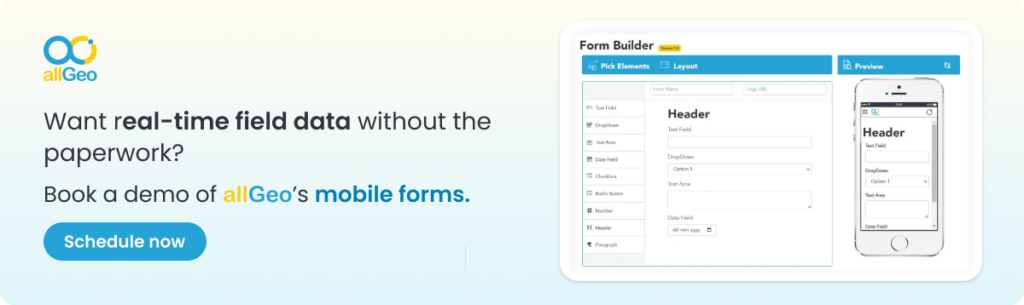
Why Incident Report Mobile Forms Beat Paper or Email
Paper or email-based incident reporting slows down response time and risks missing details. A modern incident report mobile app is the solution.
- Instant reporting: Crews submit incidents from their phones in minutes.
- Complete data: Required fields, GPS location, photos, and video cut errors.
- Real-time alerts: Safety managers see reports as soon as they are filed.
- Offline functionality: Forms work without a signal and sync later.
- Automatic records: Data is stored securely for audits and analytics.
Common Incidents on Construction Sites
- Falls from heights or scaffolding
- Slips, trips, and falls on uneven ground
- Struck-by hazards from equipment or materials
- Electrical shocks and fire risks
- Equipment malfunctions or tool failures
- Environmental hazards such as spills or extreme heat
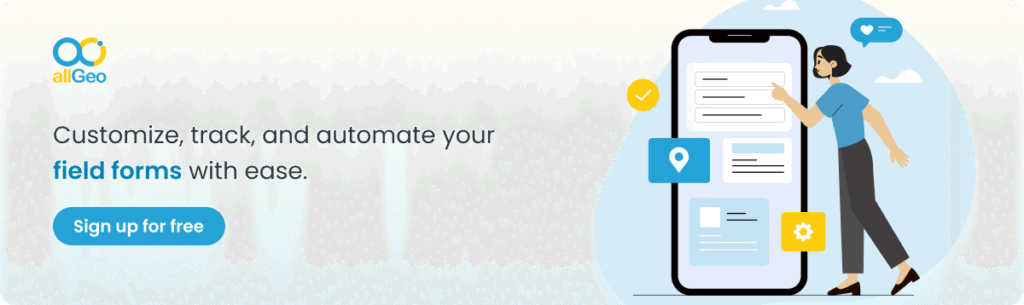
Key Fields to Include in a Mobile Incident Report Form
A strong incident reporting form captures all critical details:
| Field | Why It Matters |
| Date and time of incident | Creates a reliable timeline |
| Site and exact location (GPS) | Guides responders and supports audits |
| Weather and site conditions | Helps identify contributing factors |
| People involved and witnesses | Supports investigation and follow-up |
| Description of incident | Provides a clear narrative |
| Photos or videos | Supplies visual evidence |
| Equipment involved | Flags maintenance or training issues |
| Immediate actions taken | Shows steps to secure the area |
| Root cause and preventive measures | Reduces future risk |
| Reporter name and signature | Confirms accountability |
How Mobile Apps Improve Safety and Response Time
- Real-time submission: The moment a worker files a report, managers receive alerts and can dispatch help.
- Automatic routing: Severe events can be escalated to safety leads or HR.
- Geo and time stamps: GPS pins the location and time for a trusted record.
- Analytics dashboards: Managers track incident trends by site, category, and time of day.
- Audit trail: Every edit or comment is logged for compliance and insurance.
Step-by-Step Rollout Plan
- Use a drag & drop form builder. Start with the key fields above and add local requirements.
- Add smart logic. Show extra questions only when needed (for example, injury details only if “Injury” is selected).
- Set alerts. Route serious incidents to the right managers automatically.
- Pilot with one crew. Train supervisors in a short toolbox session.
- Go live. Enable offline capture and review your first dashboard.
How allGeo Mobile Forms Help
allGeo field data collection forms provide everything needed for fast, accurate incident reporting:
- Custom form builder with required fields, conditional logic, and photo or signature capture
- GPS and time stamps for precise incident location and timeline
- Offline mode so crews can report incidents in tunnels or remote areas
- Automated alerts and SOS workflows to escalate serious events and assign corrective tasks
- Report dashboards and export options (CSV, PDF, XLS) for audits and OSHA logs
- QR and barcode triggers to launch the right form instantly at a gate or asset
These tools work on iOS and Android and integrate with allGeo time tracking, job scheduling, and payroll systems to create a single source of truth.
Frequently Asked Questions
How fast can crews file a report?
With a mobile form, workers can complete and submit a report in under five minutes even with photos and signatures.
Can reports be filed without a signal?
Yes. allGeo forms work offline and sync automatically when a connection returns.
How do managers track trends?
Dashboards group incidents by site, type, and severity so you can spot patterns and act before the next accident.
Is training required?
The interface is simple and intuitive. Most crews can learn in a single toolbox talk.
Next Steps
Ready to replace paper reports with real-time mobile forms? Start a free trial or schedule a demo to see how allGeo captures incidents, triggers alerts, and keeps your teams safe.



