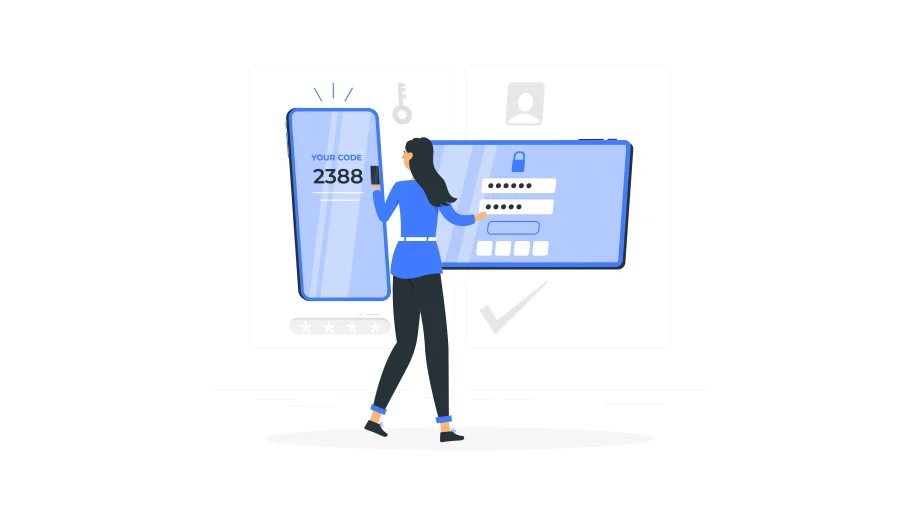In today’s world, where online identity thefts & phishing attacks are at a rise, the traditional method of using a login password alone is not reliable enough. Today, you hear about data breaches all the time and how companies are scrambling to address this serious risk to their data.
The login process has to be rock solid and cannot be compromised. It is well known that requiring more than “one factor” during the login process to authenticate your identity, makes it harder for an attacker to access your data. It ensures that your data can only be accessed by you – the authorized user and no one else.
What is 2FA?
Two-factor authentication (also known as 2FA) is an additional security feature which adds a second factor to the user authentication process before they can log into an online application.
The first factor typically is something you know as you set it up yourself e.g. a password/personal identification number (PIN)/ specific keystroke patterns used in combination with a company name and/or a username. More advanced options include a biometric pattern of a fingerprint, an iris scan, or a voiceprint. At times, when some unusual activity is recorded, the first factor is turned into a two-step process where an additional requirement is to answer a secret question for which the answer was already provided while setting up the account.
The second factor is something you have access to OR is in your possession, like a credit card, a feature phone or smartphone, a device that generates a token in real-time, or an access code generated by an Authenticator App on a mobile device.
Enabling two-factor authentication for your allGeo account
2FA is available to all our manager users and setting it up for the whole organization is quick and simple. It is a best practice for the internal owner of allGeo within an organization (principal manager) to enforce it on the organization, making 2FA a mandatory requirement for all managers.
Since allGeo uses primarily the email id of the managers to send them a One-Time-Password (OTP), the only prerequisite is to have email ids attached to each manager profile. Managers can also provide their phone number to receive OTP on their phones.
Here is how you can enable 2FA for your allGeo account:
- Login to your allGeo account.
- Navigate to Settings > Account > Security tab. Under Advanced Login Options, you can simply toggle to enable two-factor authentication for the entire organization.
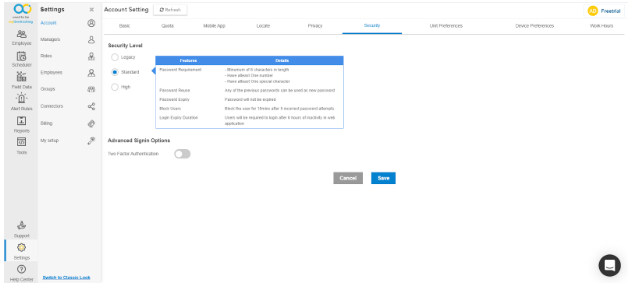
- Once enabled, you will see a pop-up listing out managers along with their emails and phone numbers. If a manager does not provide an accurate/verified phone number, then he/she will receive OTP via Email on their registered email ID.
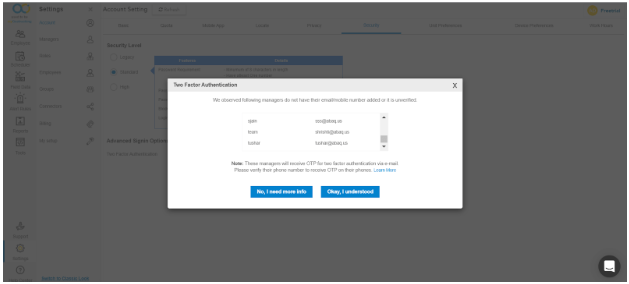
Upon clicking on “Okay, I understood”, the following pop-up confirms that 2FA is now enabled for all the managers of the organization.
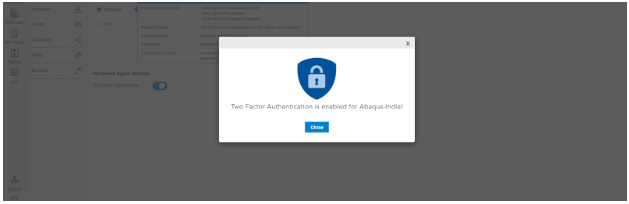
- Post enablement, all the manager users will be asked for a 6 digit OTP in addition to the password every time they log into their allGeo accounts. Refer to the image below.
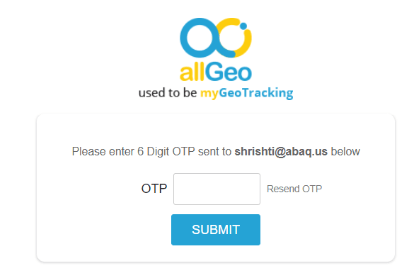
Please note: If due to network/data issues, the OTP is not delivered to your email or phone number, you can resend it using the “Resend OTP” button which is enabled 30 seconds after the previous OTP was generated.
- On successfully entering the correct OTP, the manager will be logged in to their allGeo account.
Disabling two-factor authentication for your allGeo account
- Login to your allGeo account.
- Navigate to Settings > Account > Security tab. Under Advanced Login Options, you can simply toggle to disable two-factor authentication for the entire organization.
If 2FA is disabled, then manager users will not be asked for OTP the next time they log in.
Please contact us at support@abaq.us for any queries or suggestions.
About allGeo
allGeo helps SMBs and Enterprise businesses better manage mobile workforce and field operations with tools such as real-time location, GPS time and attendance, geofence visit logs, Lone worker safety, Mobile forms and more! All the tools can be highly customized to fit each use case. The platform features powerful rules engine and integrates with popular back-end CRM, HRMS, and Payroll systems to automate day-to-day operations.
allGeo serves customers from a wide range of industry including field service management, trade services, emergency responders, sales reps, transportation & logistics, oil & gas, home health care providers. These customers do report improvement in productivity and savings in payroll.